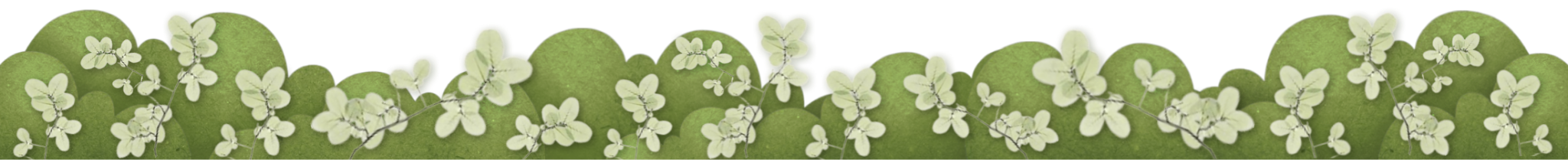
My Blog
This space exists for more serious discussions.
Click below
2025
August
21st — Online Safety
I might as well make an entry here too, right?
I've been thinking a lot about the state of the world online at the moment—literally the whole world over—and I thought it might be worthwhile detailing how you can keep yourself, and your data, as private and secure as possible.
Though, this is by no means an extensive list, and can always and forever be improved upon... But I'll try to hit on some of the most important and obvious points possible, providing examples and help along the way! I imagine a lot of it should already be second nature, but a refresher never hurt nobody, right?
I'll separate my discussion points into various categories. Feel free to click whichever appeals to you most.
Basic OPSEC | Browsers | Email | VPN's
Basic OPSEC
What is OPSEC? You might be wondering... And well, it stands for Operational Security, particularly in regards to businesses and agencies that hold sensitive information. But you and me can, and should, practice OPSEC in our daily lives, especially online. This is the very first, and most important, step towards protecting your data online, and should be implemented into every facet of your online existence. Failing this fundamental step should never be considered.
So what does basic OPSEC look like? Here are a few examples that you should consider implementing yourself, if you haven't already!
- Never use the same username and password per account. I appreciate that this might be difficult for branding reasons, but I'll touch on that a little further down. Keep a physical note of your passwords if you need to, or even a private online note like with KeePassXC or on notepad.exe! So long as you do not rely on your browser to save your account details for you, you're doing good.
- Tools like pwgen or methods like Diceware can help create strong, random passwords that are nearly impossible to crack.
- Also, never share the same online alias anywhere. On this website, I've asked you to refer to me as Yen, but I do not use that name outside of this website. You should make up a new name per website if you really feel the want/need to offer a name.
- Do not link your accounts together unless you are a brand/business. For example, if you're on neocities and include a link to your twitter account, or your youtube account, I think you should remove those links. Of course, do what you want it's your life, but removing them would improve your OPSEC.
- Lie. All the time, everywhere, on the surface. Of course, you're free to open up when you trust someone enough, and I'm not about to give you the parameters of when/why/how you should trust someone. But in general, providing false informations is encouraged. Or if you're uncomfortable with lying, then you should remain vague on details. Give an age estimate instead of your actual age. Give an online alias name instead of your government name. Refuse to answer where you're from, or pick a random place you'd like to visit as your place of residence. So long as you don't give out your actual details, then you're good.
- This point might go a bit far for some, but simply editing how you type (spellings, word usage, etc) can really help in keeping your identity private. For example, the infamous criminal Richard Huckle was, in part, caught by officers with Task Force Argos in Australia simply because he would greet users online with "hiyas". Source
- Delete your old accounts!!! I appreciate that it might be difficult to remember where you have old accounts located, but just do your best. Create new, clean slate accounts and lock your profiles down to friends only. And enable 2FA if the option is available.
- If you're posting photos online that you've taken, be sure to remove the EXIF data from the photos first. Important sensitive information such as camera model, settings, and sometimes even GPS coordinations/location details are hidden within the EXIF data.
- Keep all of your important files and things you'd like to keep on an external hard drive!!!
If you are considering hosting a brand or a business online, you should do your utmost to never link your personal accounts with your public brand/business accounts. It's important to keep the seperation, otherwise your brand/business risks coming under fire for who knows why if you ever become a target online.
Browsers
Depending on your level of privacy want, you've got a couple of browsers you can use to improve your privacy and security online!
- Delete Google Chrome like... Yesterday, honestly. Worst browers in the world I cannot lie. Also tangentially, move away from windows if you feel comfortable installing Linux instead! Google hates you and your data!
- Firefox. The default "secondary" option should now become your first! Honestly, it's the most commonly used option outside of Google Chrome, and though I can't personally fault it, I also understand that there are more privacy focused alternatives. This is the one I use for the time being!
- Librewolf. A fork of Firefox, but with greater privacy focus if you care more about that. It comes preinstalled with adblocker and such.
- Floorp. Gonna be honest, no idea what it's like. It's another firefox fork so I don't think it can be too bad, but I think they focus extra on customization.
- Vivaldi. Again, I haven't personally used this one myself, but I've seen it recommended a lot in indieweb spaces, and some of my techy friends enjoy this browser a lot.
- Mullvad Browser. I've downloaded this one myself for a just in case scenario, but I use the Mullvad VPN, so I ultimately trust this browser regardless. It's also made in collaboration with Tor!
- And of course, there's Tor. The classic privacy option, and perhaps the most effective. I also have this one downloaded just in case. I hear the loading times are awful, but I suppose that's the price you pay sometimes.
So long as you aren't using Google Chrome, you're already doing better than the vast majority of internet users. You are superior, congratulations! And please, as you should always do, research yourself also!
Again, you have a couple of options here. Keep researching.
- Proton Mail is a good choice for a regular anonymous email, completely disconnected from Google. It's what I use, though again, there are better options if you're seeking more privacy.
- I see cock.li being recommended often. I don't use it myself, but it seems to have better privacy.
- There are also various services that offer temporary email addresses if you ever use one. I'd recommend minuteinbox, but feel free to shop around. It's not a service I need regularly.
- And if you want extra good security on your communications, consider delving into PGP! Though I hardly see this being necessary for regular folk, unless you're extremely privacy focused and/or paranoid.
- Other messaging services such as Signal and Telegram are generally recommended, but this may change, given the way the world is heading right now.
VPN's
There are so many on the market, right? However, I'm here to tell you that all you care about is whether or not the VPN you're downloading and using has something called a no logs policy.
What this means is that the provider does not record or store any data about your online activity. This includes browsing history, connection timestamps, IP addresses, and other information that could be used to identify or track you online. Good, this is what we want.
Though VPN's aren't as bulletproof as people tend to say they are, they're still good protection between everything else you're hopefully taking into account.
I only recommend one VPN, and that's Mullvad. Near enough everyone in the field of keeping your data safe and secure will recommend you Mullvad, and this is for various reasons!
- No log policy. This has been tested before, specifically when Swedish police issued a search warrant against Mullvad's office, and ended up empty handed. Source.
- They accept Monero as payment, as well as various other forms such as bitcoin. This helps you stay anonymous!
- No personal information, for example your email address, is required to make an account and log in. This also helps you stay anonymous! Instead, they provide you with a unique string of numbers as your ID. This works on mobile too!
- Also, the fact that you need to pay at all is a green flag. Typically, free VPN's only exist to steal your data to some degree. You should want to pay for a good VPN.
- It's cheap!
You can take these steps a lot further if you'd like, but I tried to hit on points that would be relevant to regular, ordinary internet users who just want to remain safe and anonymous. I most likely missed out some obvious basics too, but I think there's a good chunk here to get you started.
The world is scary right now. It's important to fight back, no matter how small, in order to keep yourself and your privacy protected. Do not go down without at least a fight. You can start with a simple VPN and de-googling your life. You can even privately host VPN's if that's something you'd like to look into, so that you don't have to rely on other providers. You can always go deeper on this topic. And the game of whack-a-mole of restrictions vs solutions will continue on and on.
You got this! Start small. I believe in you!